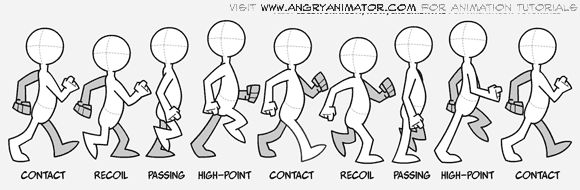Recently I worked on a transformation rig (organic) where a guy
little cartoon character transforms into a big cartoon hulk like
character. The character I was setting up was not a creature but a very toony cartoon rig with a lot of cartoon like deformation functionality for body and facial system. After spending some time on R&D and brainstorming,”EUREKA”!
The technique lies in building 2 separate rigs, one for the small guy and the
other for the bigger guy. Both of these rigs (each of these rigs are laid out with all the features and deformation controls needed for a cartoony articulation) are controlled by a master rig. Think about it as a sort of IK-FK blending where we can intuitively blend from IK to FK and vice-versa. The target character model is then connected through blendshape from the 2 models (small guy & hulk) each controlled by separate rigs! Finally the new
model can now be transformed from a small guy to a big guy, seamlessly through a custom attribute 🙂
You can use this tip to transform a character into any other
character; biped to quadruped; cat to dog; man to hulk! Hope this helps…